Today's theme was all about managing data and using the tools in the google suite to increase our productivity. Dorothy began the day by exploring the final component of Manaikalani's pedagogy - "SHARE". Sharing is instinctive to human nature. It is not something new. We are simply tapping into the sharing that makes us human and what connects us. Digital tools give us an additional, and much wider spreading, method to share the learning that is done in a classroom. Having an authentic audience who comment positively, thoughtfully and asks helpful questions significantly enhances the learner's experience. While the three tenets of "Learn, Create, Share" naturally follows a liner progression, it is important to remember that this is a process that is supposed to spiral and inspire us to begin the next learning project. Sharing can sometimes be the launching pad for the next learning step.
There are three Google Suite tools to help with crunching data:
- Google Forms
- Google My Maps
- Google Sheets
Google Forms:
I've used google forms previously. It is a very useful tool to gather large or small amounts of data from a range of people. One can use it simply as a survey form, but can also extend its use to that of a way of gathering pre/post assessment (in the quiz format). Last term, I used google forms as a way of gathering some post-covid lock down teaching data from my staff. The data was then shared with my staff at the next staff meeting and served as a launching pad for our next learning unit. This was an efficient and simple way to gather data. It also saved a lot of discussion time at the staff meeting, which enabled us to better use the time to plan and brainstorm ideas for the upcoming unit.
Here is the google form that I created during our session. I plan on using this form to check in with my staff members.
Google My Maps
This was a new tool for me to explore. I really liked how this can be used both in my professional and personal life. It was very cool to see how one could integrate gathering data with google forms and extrapolating it to My Maps. I will be using this tool in an upcoming presentation.
Google Sheets:
I have been using Numbers (which is the Apple version of Sheets) for several years now to record and analyse my assessment data of my students. I was engaged in today's session as I learnt how to "convert" my knowledge from Numbers to Sheets. Already, the application of this is skyrocketing. My staff and I were brainstorming all the different ways that we could record our students scores and as a way for planning our units. I cannot wait to use conditional formatting to colour code all the data (because don't we all love colour??). The other skill that I picked up was to add drop boxes with the different options, eg: working towards the AO, working at the AO, working independently above. I think creating a template with the drop boxes all in will making the data collection and analysis process so much easier for the whole team.
One new tool for me was the 'explore' button at the bottom right hand corner. Wow! This is a game changer! I can now just click and it will generate several charts for me to choose from, even going the whole step further to analyse the data for me too. What a time saver.
Analysing Blogger Data - bringing the learning to life
Our final task was to analyse the data of a student's blog to pick up any trends that might be happening. As I do not have a class of my own, I used one of the suggested blogs for this task. This is a good way to integrate the learning of google sheets to crunch the numbers.
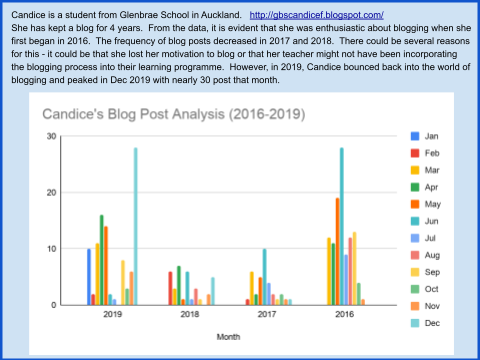
FINAL REFLECTIONS:
Two things really stood out today for me:
1) It was very encouraging to see how the experts dealt with technology not working in their favour. This is a common issue - poor/slow internet connection, the app not doing what it is supposed to be doing (especially when you are trying to demonstrate it to the class), the programme crashing in the middle of work... the list goes on. It was wonderful to be reminded that this happens to the best of us. The only thing that we can do when it does happen is the stay calm, click 'undo' or restart and TRY AGAIN!!
2) In light of the Covid announcement made about being at majority of the country operating at Level 2 and Auckland operating at Level 3, I am grateful that we have the infrastructure and tools to making online learning a reality. Not only for ourselves on the DFI course, but also for our children. This gives us a chance to connect with our students and families in an authentic manner, while still giving us the platform to inspire the ourselves and our children to learn, create and share. I am grateful to be living in NZ and to have access to high levels of technology. What an amazing world we live in!


Connecting with students and whanau via technology gives our tamariki fantastic opportunities to be connected and learn, even when not in the classroom. It really does set them up for success in this day and age. It sounds like you are learning a lot during the DFI and implementing it within your practice which is wonderful to see.
ReplyDelete